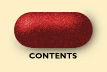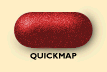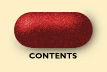



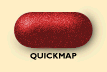
Copyright 1995 DesertNet
Now lets talk about the Contents and the QuickMap buttons.They are both similar in that they offer the option to jump to any page in The Weekly. The Contents includes a brief description of each article, whereas QuickMap displays the name of each column. Which option you use is just a matter of preference.
The Contents is a great place to start. You can read what each article is about and then jump directly to the ones that interest you. The QuickMap is a more fluid way to jump from column to column. I usually read the Contents once per session and then use QuickMap to navigate and maneuver around quickly.
Press the Contents button to see what the Table of Contents looks like and the QuickMap button to view the QuickMap alternative.
When you've finished, press Page Forward to continue with the lesson or Page Back to review what you have learned so far.