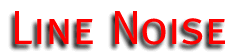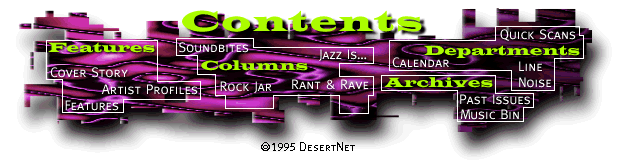Last month we explored the totally powerful aspects of FTP (File
Transfer Protocol). Archie is to FTP as foreplay is to sex--it
helps find all the right spots--making it a truly creamy experience.
Because ARCHIE is a database, it helps to have some information
about what kind of file you want. If you have a specific file
name you're after, the search is bound to be faster. You can learn
about limiting searches by reading a comprehensive document on
ARCHIE located on the World Wide Web: http://www.sura.net/archie/Archie-Usage.html.
But if you just want to have fun, and I know you do, you can
do a more general, although time-consuming search. Rigged your
JBL studio monitors to your new multimedia computer complete with
cutting edge digital sound? Looking for some music files to show
off your rig to your drooling pals? Log on to your Internet account
and do an ARCHIE search for MIDI, MOD, WAV or AU and you'll find
out where to go to retrieve 'em.
An ARCHIE search can be done through an Internet shell account,
or using a client in your SLIP or PPP software. It's crucial that
you save or write down the machine and directory names that ARCHIE
spits back. They're often long, convoluted, UNIX structures, but
they're the precise information you need.
Here's an example of an ARCHIE search from my shell account.
bash$ archie wav (this is the command from the Unix prompt for
ARCHIE to look for wav files). Now we wait a few minutes and then
a huge list goes scrolling by. Here's one selection: ftp.luth.se
(this is an FTP site in Sweden that has sound files). Location:
/pub/msdos/ultrasound/sound WAV (this is the directory location
on the site where wav files can be found).
The next step is to FTP into the recommended machine, and grab
the files. Once resident on your own computer, play them for those
friends. Just make sure they do their drooling nice and far from
your keyboard. Oh...if anyone finds Betty, let me know: mollyh@indirect.com
--Molly Who